I love using Python 🐍 to automate boring tasks.
Recently, I got married 🥳 and had to provide a list of songs to the DJ. My wife and I love cheesy songs and put together a long playlist on Spotify with our favourite dancing tunes.
Unfortunately, there is no easy way to export the names and artists of the Spotify playlist (e.g. to a csv file) using the Spotify Player user interface.
This meant I would have to manually type out the track names and artist names in order to send the information to the DJ.
As a data engineer, of course that won’t do. Why spend 15 minutes doing a boring manual task, when you can spend 30 minutes automating it (and another hour writing a blog post about it)!
Luckily, with some basic Python skills you can automate and extract playlist information using the Spotify API and Python library !
In this post, we create a simple script using the Spotify API to extract the song titles and artists from a Spotify playlist and save it to a nicely formatted csv file.
💻 All code for this post is provided in the e4ds-snippets GitHub repository
Getting Started with the Spotify Web API
Before we can start extracting data, we need to register our application and get credentials to access the Spotify Web API.
1. Log in to Spotify developer portal
Navigate to the Spotify developer portal and login using your normal Spotify username and password.
If you do not have an account you can create a new one – you don’t need to have a paid subscription, the API still works for ‘free’ account users.
2. Create a new app
Register a new app in the developer console. It doesn’t matter what name you give your app.
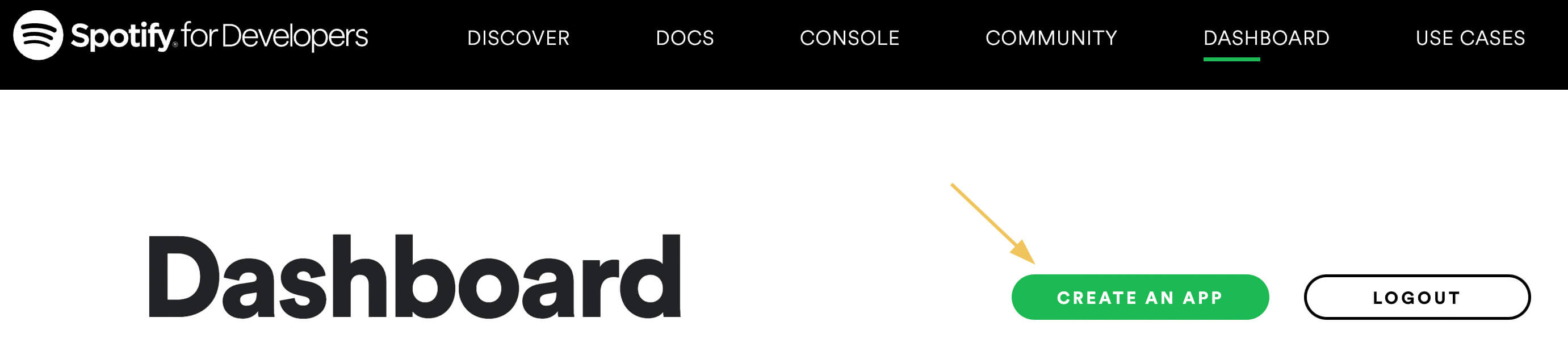
3. Get your credentials
In order to authenticate your Python application with the Spotify API, you need to get your authentication keys for the app you have just created – ‘Client ID’ and ‘Client Secret’
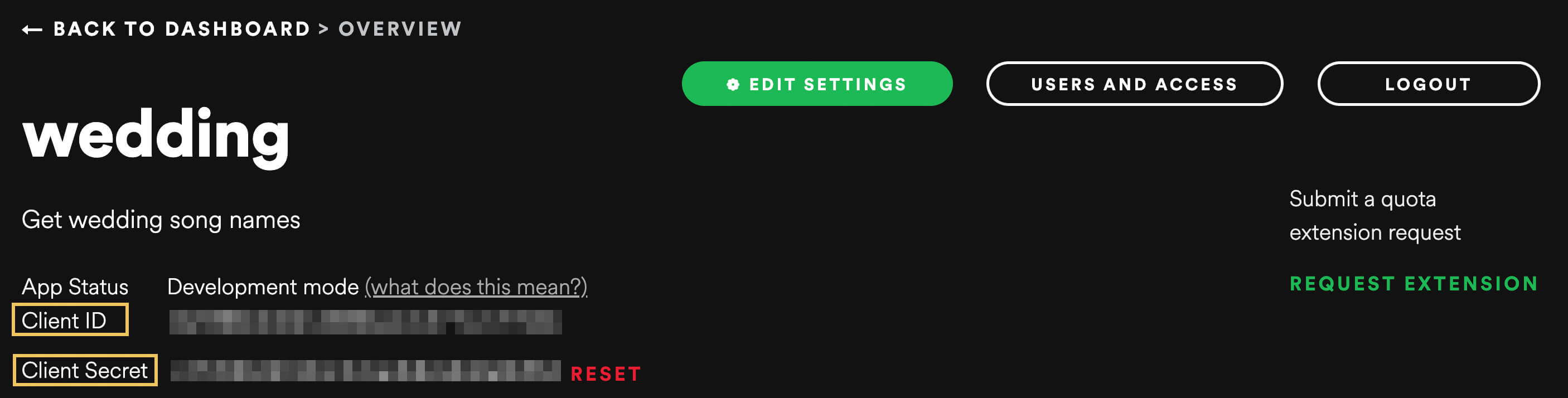
4. Create an .env file to store Spotify API credentials
You should not store credentials directly in your scripts or in version control.
Therefore, create a new file called .env in your working directory and place your client id and secret. For example:
# .env example
CLIENT_ID='your_client_id'
CLIENT_SECRET='your_client_secret'
These credentials will be loaded into the script at runtime using the dotenv library .
Find Your Playlist Link
We want to use our Python script to extract information from a given playlist.
A playlist can be identified via its web address link, which can be found using the Spotify player user interface:
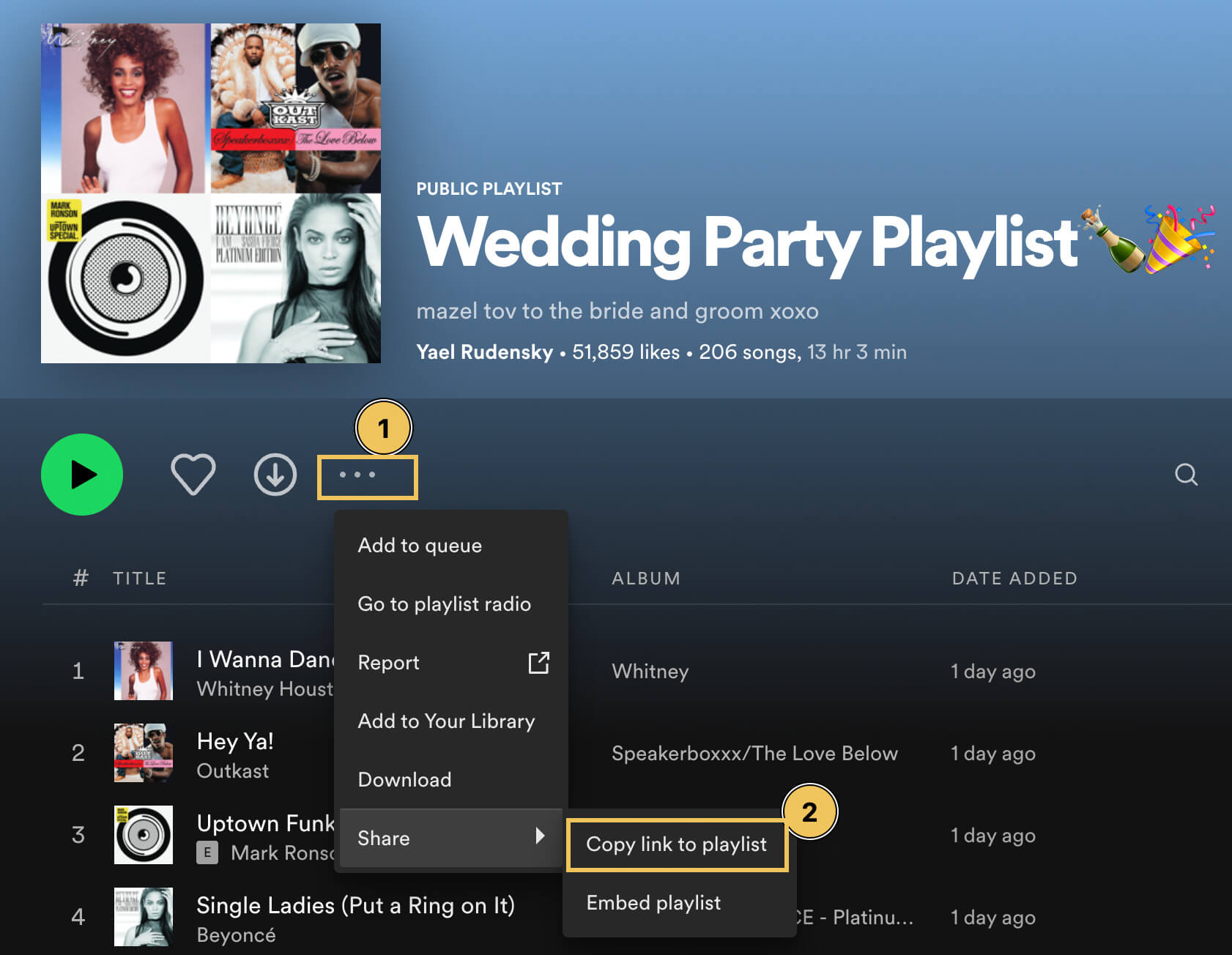
Copy the playlist link for your target playlist and save it for later.
Python Script 🐍
The following script can be used to extract the track names and artists and save into a CSV file.
The full script can be found at the bottom of this post
1. Library Imports
Spotipy
is a Python library which simplifies interacting with the Spotify Web API. We will also use the dotenv
library to load our API credentials from the .env file.
Install these libraries using pip if you do not already have them installed:
# install dotenv and spotify
pip install python-dotenv spotipy
In addition, we will need to import the following libraries:
import csv
import os
import re
import spotipy
from dotenv import load_dotenv
from spotipy.oauth2 import SpotifyClientCredentials
2. Load credentials and define constants
Use the load_dotenv() function to load your credentials from your .env file as environment variables. We can then access the client ID and client secret values using the os.getenv() function.
Finally, add the web link to your target playlist.
# load credentials from .env file
load_dotenv()
CLIENT_ID = os.getenv("CLIENT_ID", "")
CLIENT_SECRET = os.getenv("CLIENT_SECRET", "")
OUTPUT_FILE_NAME = "track_info.csv"
# change for your target playlist
PLAYLIST_LINK = "https://open.spotify.com/playlist/6jAarBZaMmBLnSIeltPzkz?si=d42be5c6ec194bb9"
3. Create and authenticate your session
Next, we need to authenticate our session so we can retrieve data from the API.
# authenticate
client_credentials_manager = SpotifyClientCredentials(
client_id=CLIENT_ID, client_secret=CLIENT_SECRET
)
# create spotify session object
session = spotipy.Spotify(client_credentials_manager=client_credentials_manager)
4. Extract URI from web link
The Spotify API actually requires us to pass the playlist uri to the API endpoint instead of the full web address that we copied earlier.
The playlist uri can be extracted from the web address link and is the part after ‘playlist’ and before ‘?’. For example:
# playlist web address link
https://open.spotify.com/playlist/6jAarBZaMmBLnSIeltPzkz?si=d42be5c6ec194bb9
# playlist uri
6jAarBZaMmBLnSIeltPzkz
We can extract this uri using a regular expression.
The code below extracts the uri from the provided web address and will raise a ValueError if no matches are found as this indicates the web address is not valid.
# get uri from https link
if match := re.match(r"https://open.spotify.com/playlist/(.*)\?", PLAYLIST_LINK):
playlist_uri = match.groups()[0]
else:
raise ValueError("Expected format: https://open.spotify.com/playlist/...")
5. Get playlist track information
We can retrieve the information about each track in a playlist using the playlist_tracks method of our session object and passing it the playlist uri.
# get list of tracks in a given playlist (note: max playlist length 100)
tracks = session.playlist_tracks(playlist_uri)["items"]
6. Extract data and save to CSV file
Now we can we can extract the information and save it in a nice format to a csv file.
The code below will open a csv file and write a header row. Then it loops through each track in the playlist, extracting the name and concatenating the artists into a single value (if there are multiple artists for a track). The extracted information is saved to a csv file called track_information.csv (defined by the OUTPUT_FILE_NAME constant above).
# create csv file
with open(OUTPUT_FILE_NAME, "w", encoding="utf-8") as file:
writer = csv.writer(file)
# write header column names
writer.writerow(["track", "artist"])
# extract name and artist
for track in tracks:
name = track["track"]["name"]
artists = ", ".join(
[artist["name"] for artist in track["track"]["artists"]]
)
# write to csv
writer.writerow([name, artists])
Putting it all together: Full python script
| """Get song titles and artists from Spotify playlist""" | |
| import csv | |
| import os | |
| import re | |
| import spotipy | |
| from dotenv import load_dotenv | |
| from spotipy.oauth2 import SpotifyClientCredentials | |
| # load credentials from .env file | |
| load_dotenv() | |
| CLIENT_ID = os.getenv("CLIENT_ID", "") | |
| CLIENT_SECRET = os.getenv("CLIENT_SECRET", "") | |
| OUTPUT_FILE_NAME = "track_info.csv" | |
| # change for your target playlist | |
| PLAYLIST_LINK = "https://open.spotify.com/playlist/6jAarBZaMmBLnSIeltPzkz?si=d42be5c6ec194bb9" | |
| # authenticate | |
| client_credentials_manager = SpotifyClientCredentials( | |
| client_id=CLIENT_ID, client_secret=CLIENT_SECRET | |
| ) | |
| # create spotify session object | |
| session = spotipy.Spotify(client_credentials_manager=client_credentials_manager) | |
| # get uri from https link | |
| if match := re.match(r"https://open.spotify.com/playlist/(.*)\?", PLAYLIST_LINK): | |
| playlist_uri = match.groups()[0] | |
| else: | |
| raise ValueError("Expected format: https://open.spotify.com/playlist/...") | |
| # get list of tracks in a given playlist (note: max playlist length 100) | |
| tracks = session.playlist_tracks(playlist_uri)["items"] | |
| # create csv file | |
| with open(OUTPUT_FILE_NAME, "w", encoding="utf-8") as file: | |
| writer = csv.writer(file) | |
| # write header column names | |
| writer.writerow(["track", "artist"]) | |
| # extract name and artist | |
| for track in tracks: | |
| name = track["track"]["name"] | |
| artists = ", ".join( | |
| [artist["name"] for artist in track["track"]["artists"]] | |
| ) | |
| # write to csv | |
| writer.writerow([name, artists]) |
After running the script, your playlist track names and artist information will be available in the track_info.csv file.
See the e4ds-snippets GitHub Repo for the full example
Extensions
The script described in this post is very simple and only extracts the track name and artists.
The data available from the Spotify API is rich and contains a lot more information which can be used for a variety of interesting use cases and analyses. I recommend looking through the API docs and Python library docs to find out what information you can extract.
Happy coding!
Further Reading
- Matplotlib: Make Impactful Charts using plt.suptitle
- Reproducible ML: Maybe you shouldn't be using Sklearn's train_test_split
- Why is machine learning deployment so difficult in large companies
- How to set up an amazing terminal for data science with oh-my-zsh plugins
- Data Science Setup on MacOS (Homebrew, pyenv, VSCode, Docker)
- Five Tips to Elevate the Readability of your Python Code
- SQL-like Window Functions in Pandas
- Do Programmers Need to be able to Type Fast?